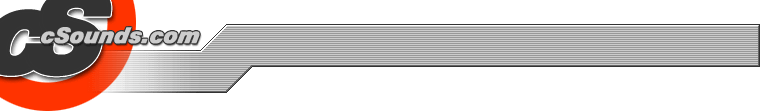
The package contains two utilities:
A reverb response generator, that can render reverb impulse responses
either by processing noise, or room simulation (spat3dt).
A simple effect processor with these features:
[+] Spatialize mono input with optional movement
described in function tables.
[+] Various spatial models can be selected (HRTF,
simulate microphone pair, UHJ, or even simple stereo).
[+] Optional stereo input file.
[+] 4-band parametric equalizer and volume control on output.
[+] Add reverb using convolve file, with automatic removal of
leading silence added by convolve opcode, and expanding length
by reverb time.
[+] 4 delay lines with optional feedback, 3-band parametric
equalizer on input, and 1-band parametric equalizer for feedback. Feedback and initial delay
time, as well as attenuation, can be controlled separately. The output of all delay lines can
be positioned by specifying azimuth, elevation and distance.
[+] 4 additional variable delay lines using 24-point
interpolation, with LFO controlling delay time; of course, all the features (equalizers,
spatialization etc.) of the fixed delay lines are available as well.
To install this package, you also need the include files which contain macros for
spatialization. These include files can be downloaded from
this page. The Csound scripts package is also
required from here. After unpacking the sources
with
tar -xpzvf EffectProc-1.2.0.tar.gz ; cd EffectProc-1.2.0
installation can be done with the install.sh script.
Scripts and binaries will be installed to /usr/local/bin,
while Csound orc and sco files to INCDIR, or, if it is
not set, /Csound/Include.
It is also possible to install manually, although not as easy (note: some of the files
mentioned below can be found in the Reverb-1.2.0
or source subdirectories, so it is recommended to check
these directories when copying files):
[+] Create the directory EffectProc-1.2
in INCDIR, and copy EffectProc-1.2.orc
and Extract.orc to it.
[+] Copy the files Configure.effect.orc,
Parameters.effect.sco, Parameters.Reverb,
and ReverbGen.orc to INCDIR.
[+] Copy all files with the ".sh" extension (with the exception of
install.sh and uninstall.sh)
to a directory that can be found in PATH.
[+] Compile TestCvFile2.c and copy
the resulting executable file to a directory in PATH.
There are two utilities included with this package: a reverb response generator, and an effect processor.
ReverbGen.sh <scorefile> <outfile> <srate> <spatmacro> [options ...]
Where <scorefile> is a file in Csound score format that
stores reverb parameters (see Parameters.Reverb for an
example with comments). <outfile> is the output file name,
<srate> sets the sample rate of the output file in Hz,
and <spatmacro> specifies the spatial model to be used;
the allowed settings are MonoStereo, BaseStereo, SpatStereo, PhseStereo, UHJ_Stereo, and
HRTFStereo (more information can be found here). Note that
HRTF mode requires a sample rate of 44100 Hz.
There are two additional options available: if --play is specified,
the generated impulse response is played back on sound card, while --nocv
results in a floating point IRCAM format sound file being generated instead of the default
convolve file.
EffectProc.sh <infile> <outfile> <conf.file> <scorefile> \
[-r reverb_file] [-s stereo_infile]
<infile> is the (mono) input file, and
<outfile> is the output file name.
<conf.file> and <scorefile>
specify the files that store effect settings (see Configure.effect.orc
and Parameters.effect.sco for examples).
reverb_file (optional) is a stereo convolve file (sample rate must
be the same as that of <infile>), normally generated by
ReverbGen.sh; if it is not specified, the default is
Reverb.cv.
stereo_infile is an optional stereo input file with the
same sample rate as <infile>. This stereo file contains
the a_L_ and a_R_ outputs of spatial macros, while <infile>
is rendered by mixing all the a_ inputs (note: this can be done with the outs opcode for
stereo output, and soundout for mono, although the output of the latter should be converted
to a headered format to be recognized by the effect processor utility).
You can download the effect processor utility from here.
© Istvan Varga, 2002