TOOTorial Contents
Download — Toots.zip
- Introduction
- Toot 1: Play One Note
- Toot 2: P-Fields
- Toot 3: Envelopes
- Toot 4: Chorusing
- Toot 5: Vibrato
- Toot 6: GENs
- Toot 7: Crossfade
- Toot 8: Soundin
- Toot 9: Global Stereo Reverb
- Toot 10: Filtered Noise
- Toot 11: Carry, Tempo & Sort
- Toot 12: Tables & Labels
- Toot 13: Spectral Fusion
- When Things Sound Wrong
- Suggestions for Further Study
Introduction
Csound instruments are created in an orchestra file, and the list of notes to play is written in a separate score file. Both are created using a standard word processor. When you run Csound on a specific orchestra and score, the score is sorted and ordered in time, the orchestra is translated and loaded, the wavetables are computed and filled, and then the score is performed. The score drives the orchestra by telling the specific instruments when and for how long to play, and what parameters to use during the course of each note event.
Unlike today's commercial hardware synthesizers, which have a limited set of oscillators, envelope generators, filters, and a fixed number of ways in which these can be interconnected, Csound's power is not limited. If you want an instrument with hundreds of oscillators, envelope generators, and filters you just type them in. More important is the freedom to interconnect the modules, and to interrelate the parameters which control them. Like acoustic instruments, Csound instruments can exhibit a sensitivity to the musical context, and display a level of musical intelligence
to which hardware synthesizers can only aspire.
Because the intent of this tutorial is to familiarize the novice with the syntax of the language, we will design several simple instruments. You will find many instruments of the sophistication described above in The Csound Book or by following the links at Csounds.com. A study of these will reveal Csound's real power. Still, hopefully you will find in these simple examples the building block you require and I encourage you to modify and extend each of them and recommend that you try to make each score more involved and more musical. Well, let's get started!
In Csound, the orchestra file has two main parts:
- the header section - defining the sample rate, control rate, and number of output channels.
- the instrument section - in which the instruments are designed.
The Header Section
A Csound orchestra generates signals at two rates - an audio sample rate and a control sample rate. Each can represent signals with frequencies no higher than half that rate, but the distinction between audio signals and sub-audio control signals is useful since it allows slower moving signals to require less compute time. In the header below, we have specified a sample rate of 44.1 kHz, a control rate of 4410 Hz, and then calculated the number of samples in each control period using the formula: ksmps = sr / kr
sr = 44100 kr = 4410 ksmps = 10 nchnls = 1
In Csound orchestras and scores, spacing is arbitrary. It is important to be consistent in laying out your files, and you can use spaces to help this. In the Tutorial Instruments shown below you will see we have adopted one convention. The reader can choose his or her own.
The Instrument Section
All instruments are numbered and are referenced thus in the score. Csound instruments are similar to patches on a hardware synthesizer. Each instrument consists of a set of unit generators,
or software modules,
which are patched
together with i/o
blocks — i-, k-, or a-rate variables. Unlike a hardware module, a software module has a number of variable arguments
which the user sets to determine its behavior. The four types of variables are:
- setup only
- i-rate variables, changed at the note rate
- k-rate variables, changed at the control signal rate
- a-rate variables, changed at the audio signal rate
Orchestra Statements
Each statement occupies a single line and has the same basic format:
result action arguments
To include an oscillator in our orchestra, you might specify it as follows:
a1 oscil 10000, 440, 1
The three arguments
for this oscillator set its amplitude (10000), its frequency (440Hz), and its wave shape (1). The output is put in i/o block a1. This output symbol is significant in prescribing the rate at which the oscillator should generate output — here the audio rate. We could have named the result anything (e.g. asig) as long as it began with the letter a
.
Comments
To include text in the orchestra or score which will not be interpreted by the program, precede it with a semicolon. This allows you to fully comment your code. On each line, any text which follows a semicolon will be ignored by the orchestra and score translators.
Toot 1: Play One Note
The first orchestra file, called Toot01.orc contains a single instrument which uses an oscil unit to play a 440Hz sine wave (defined by f1 in the score) at an amplitude of 10000.
instr 1
a1 oscil 10000, 440, 1
out a1
endin
Toot01.orc
Run this with its corresponding score file, toot1.sco
f1 0 4096 10 1 ; use GEN10 to compute a sine wave ;ins strt dur i1 0 4 e ; indicates the end of the score
Toot01.sco
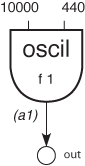
Figure 1 Block diagram of instr 1.
Toot 2: P-Fields
The first instrument was not interesting because it could play only one note at one amplitude level. We can make things more interesting by allowing the pitch and amplitude to be defined by parameters in the score. Each column in the score constitutes a parameter field, numbered from the left. The first three parameter fields of the i statement have a reserved function:
p1 = instrument number p2 = start time p3 = duration
All other parameter fields are determined by the way the sound designer defines his instrument. In the instrument below, the oscillator's amplitude argument is replaced by p4 and the frequency argument by p5. Now we can change these values at i-time, i.e. with each note in the score. The orchestra and score files now look like:
instr 2
a1 oscil p4, p5, 1 ; p4=amp
out a1 ; p5=freq
endin
Toot02.orc
f1 0 4096 10 1 ; sine wave ;ins strt dur amp(p4) freq(p5) i2 0 1 2000 880 i2 1.5 1 4000 440 i2 3 1 8000 220 i2 4.5 1 16000 110 i2 6 1 32000 55 e
Toot02.sco
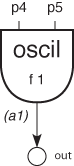
Figure 2 Block diagram of instr 2.
Toot 3: Envelopes
Although in the second instrument we could control and vary the overall amplitude from note to note, it would be more musical if we could contour the loudness during the course of each note. To do this we'll need to employ an additional unit generator linen, which the Csound reference manual defines as follows:
kr linen kamp, irise, idur, idec ar linen xamp, irise, idur, idec
linen is a signal modifier, capable of computing its output at either control or audio rates. Since we plan to use it to modify the amplitude envelope of the oscillator, we'll choose the latter version. Three of linen's arguments expect i-rate variables. The fourth expects in one instance a k-rate variable (or anything slower), and in the other an x-variable (meaning a-rate or anything slower). Our linen we will get its amp from p4.
The output of the linen (k1) is patched into the kamp argument of an oscil. This applies an envelope to the oscil. The orchestra and score files now appear as:
instr 3 ; p3=duration of note
k1 linen p4, p6, p3, p7 ; p4=amp
a1 oscil k1, p5, 1 ; p5=freq
out a1 ; p6=attack time
endin ; p7=release time
toot03.orc
f1 0 4096 10 1 ; sine wave ;ins strt dur amp(p4) freq(p5) attack(p6) release(p7) i3 0 1 10000 440 0.5 0.7 i3 1.5 1 10000 440 0.9 0.1 i3 3 1 5000 880 0.02 0.99 i3 4.5 1 5000 880 0.7 0.01 i3 6 2 20000 220 0.5 0.5 e
toot03.sco
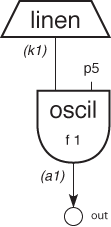
Figure 3 Block diagram of instr 3.
Toot 4: Chorusing
Next we'll animate the basic sound by mixing it with two slightly de-tuned copies of itself. We'll employ Csound's cpspch value converter which will allow us to specify the pitches by octave and pitch-class rather than by frequency, and we'll use the ampdb converter to specify loudness in dB rather than linearly.
Since we are adding the outputs of three oscillators, each with the same amplitude envelope, we'll scale the amplitude before we mix them. Both iscale and inote are arbitrary names to make the design a bit easier to read. Each is an i-rate variable, evaluated when the instrument is initialized.
instr 4
iamp = ampdb(p4) ; convert decibels to linear amp
iscale = iamp * .333 ; scale the amp at initialization
inote = cpspch(p5) ; convert octave.pitch to cps
k1 linen iscale, p6, p3, p7 ; p4=amp
a3 oscil k1, inote*.996, 1 ; p5=freq
a2 oscil k1, inote*1.004, 1 ; p6=attack time
a1 oscil k1, inote, 1 ; p7=release time
a1 = a1+a2+a3
out a1
endin
toot04.orc
f1 0 4096 10 1 ; sine wave ;ins strt dur amp freq attack release i4 0 1 75 8.04 0.1 0.7 i4 1 1 70 8.02 0.07 0.6 i4 2 1 75 8.00 0.05 0.5 i4 3 1 70 8.02 0.05 0.4 i4 4 1 85 8.04 0.1 0.5 i4 5 1 80 8.04 0.05 0.5 i4 6 2 90 8.04 0.03 1.
toot04.sco
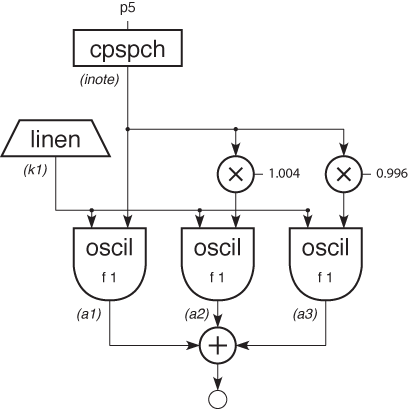
Figure 4 Block diagram of instr 4.
Toot 5: Vibrato
To add some delayed vibrato to our chorusing instrument we use another oscillator for the vibrato and a line segment generator, linseg, as a means of controlling the delay. linseg is a k-rate or a-rate signal generator which traces a series of straight line segments between any number of specified points. The Csound manual describes it as:
kr linseg ia, idur1, ib[, idur2, ic[...]] ar linseg ia, idur1, ib[, idur2, ic[...]]
Since we intend to use this to slowly scale the amount of signal coming from our vibrato oscillator, we'll choose the k-rate version. The i-rate variables: ia, ib, ic, etc., are the values for the points. The i-rate variables: idur1, idur2, idur3, etc., set the duration, in seconds, between segments.
instr 5
irel = 0.01 ; set vibrato release time
idel1 = p3 * p10 ; calculate initial delay (% of dur)
isus = p3 - (idel1 + irel) ; calculate remaining duration
iamp = ampdb(p4)
iscale = iamp * .333 ; p4=amp
inote = cpspch(p5) ; p5=freq
k3 linseg 0, idel1, p9, isus, p9, irel, 0 ; p6=attack time
k2 oscil k3, p8, 1 ; p7=release time
k1 linen iscale, p6, p3, p7 ; p8=vib rate
a3 oscil k1, inote*.995+k2, 1 ; p9=vib depth
a2 oscil k1, inote*1.005+k2, 1 ; p10=vib delay (0-1)
a1 oscil k1, inote+k2, 1
out a1+a2+a3
endin
toot05.orc
f1 0 4096 10 1 ; sine wave ;ins strt dur amp freq atk rel vibrt vbdpt vbdel i5 0 3 86 10.00 0.1 0.7 7 6 .4 i5 4 3 86 10.02 1 0.2 6 6 .4 i5 8 4 86 10.04 2 1 5 6 .4
toot05.sco
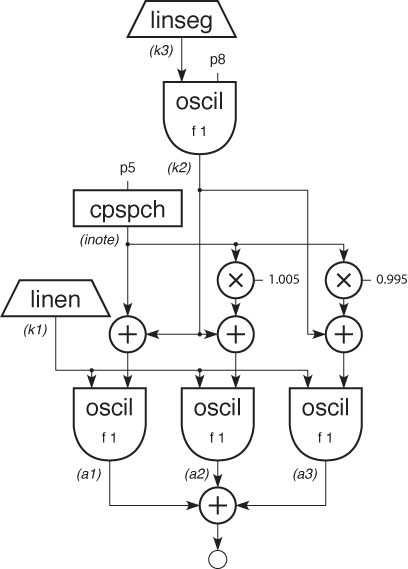
Figure 5 Block diagram of instr 5.
Toot 6: GENs
The first character in a score statement is an opcode, determining an action request; the remaining data consists of numeric parameter fields (p-fields) to be used by that action. So far we have been dealing with two different opcodes in our score: f and i. i statements, or note statements, invoke the p1 instrument at time p2 and turn it off after p3 seconds; all remaining p-fields are passed to the instrument.
On the other hand, f statements, or lines with an opcode of f, invoke function-drawing subroutines called GENS. In Csound there are currently twenty-three GEN routines which fill wavetables in a variety of ways. For example, GEN01 transfers data from a soundfile; GEN07 allows you to construct functions from segments of straight lines; and GEN10, which we've been using in our scores so far, generates composite waveforms made up of a weighted sum of simple sinusoids. We have named the function f1,
invoked it at time 0, defined it to contain 512 points, and instructed GEN10 to fill that wavetable with a single sinusoid whose amplitude is 1. GEN10 can in fact be used to approximate a variety of other waveforms, as illustrated by the following:
f1 0 2048 10 1 ; Sine f2 0 2048 10 1 0.5 0.3 0.25 0.2 0.167 0.14 0.125 .111 ; Sawtooth f3 0 2048 10 1 0 0.3 0 0.2 0 0.14 0 .111 ; Square f4 0 2048 10 1 1 1 1 0.7 0.5 0.3 0.1 ; Pulse
For the opcode f, the first four p-fields are interpreted as follows:
- p1 - table number - In the orchestra, you reference this table by its number.
- p2 - creation time - The time at which the function is generated.
- p3 - table size - Number of points in table - must be a power of 2, or that plus 1.
- p4 - generating subroutine - Which of the 17 GENS will you employ.
- p5 - meaning determined by the particular GEN subroutine.
In the instrument and score below, we have added three additional functions to the score, and modified the orchestra so that the instrument can call them via p11.
instr 6
ifunc = p11 ; select the basic waveform
irel = 0.01 ; set vibrato release time
idel1 = p3 * p10 ; calculate initial delay (% of dur)
isus = p3 - (idel1 + irel) ; calculate remaining duration
iamp = ampdb(p4)
iscale = iamp * .333 ; p4=amp
inote = cpspch(p5) ; p5=freq
k3 linseg 0, idel1, p9, isus, p9, irel, 0 ; p6=attack time
k2 oscil k3, p8, 1 ; p7=release time
k1 linen iscale, p6, p3, p7 ; p8=vib rate
a3 oscil k1, inote*.999+k2, ifunc ; p9=vib depth
a2 oscil k1, inote*1.001+k2, ifunc ; p10=vib delay (0-1)
a1 oscil k1, inote+k2, ifunc
out a1+a2+a3
endin
toot06.orc
f1 0 2048 10 1 ; Sine f2 0 2048 10 1 0.5 0.3 0.25 0.2 0.167 0.14 0.125 .111 ; Sawtooth f3 0 2048 10 1 0 0.3 0 0.2 0 0.14 0 .111 ; Square f4 0 2048 10 1 1 1 1 0.7 0.5 0.3 0.1 ; Pulse ;ins strt dur amp frq atk rel vbrt vbdpt vibdl waveform i6 0 2 86 8.00 .03 .7 6 9 .8 1 i6 3 2 86 8.02 .03 .7 6 9 .8 2 i6 6 2 86 8.04 .03 .7 6 9 .8 3 i6 9 3 86 8.05 .03 .7 6 9 .8
toot06.sco
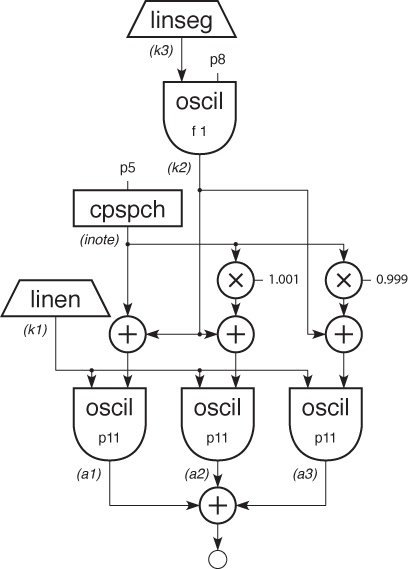
Figure 6 Block diagram of instr 6.
Toot 7: Crossfade
Now we will add the ability to do a linear crossfade between any two of our four basic waveforms. We will employ our delayed vibrato scheme to regulate the speed of the crossfade.
instr 7
ifunc1 = p11 ; initial waveform
ifunc2 = p12 ; crossfade waveform
ifad1 = p3 * p13 ; calculate initial fade (% of dur)
ifad2 = p3 - ifad1 ; calculate remaining duration
irel = .01 ; set vibrato release time
idel1 = p3 * p10 ; calculate initial delay (% of dur)
isus = p3 - (idel1 + irel) ; calculate remaining duration
iamp = ampdb(p4)
iscale = iamp * .166 ; p4=amp
inote = cpspch(p5) ; p5=freq
k3 linseg 0, idel1, p9, isus, p9, irel, 0 ; p6=attack time
k2 oscil k3, p8, 1 ; p7=release time
k1 linen iscale, p6, p3, p7 ; p8=vib rate
a6 oscil k1, inote*.998+k2, ifunc2 ; p9=vib depth
a5 oscil k1, inote*1.002+k2, ifunc2 ; p10=vib delay (0-1)
a4 oscil k1, inote+k2, ifunc2 ; p11=initial wave
a3 oscil k1, inote*.997+k2, ifunc1 ; p12=cross wave
a2 oscil k1, inote*1.003+k2, ifunc1 ; p13=fade time
a1 oscil k1, inote+k2, ifunc1
kfade linseg 1, ifad1, 0, ifad2, 1
afunc1 = kfade * (a1+a2+a3)
afunc2 = (1 - kfade) * (a4+a5+a6)
out afunc1 + afunc2
endin
toot07.orc
f1 0 2048 10 1 ; Sine f2 0 2048 10 1 0.5 0.3 0.25 0.2 0.167 0.14 0.125 .111 ; Sawtooth f3 0 2048 10 1 0 0.3 0 0.2 0 0.14 0 .111 ; Square f4 0 2048 10 1 1 1 1 0.7 0.5 0.3 0.1 ; Pulse ;in st dur amp frq atk rel vbrt vbdp vbdl stw ndw crstm i7 0 5 96 8.07 .03 .1 5 6 .99 1 2 .1 i7 6 5 96 8.09 .03 .1 5 6 .99 1 3 .1 i7 12 8 96 8.07 .03 .1 5 6 .99 1 4 .
toot07.sco
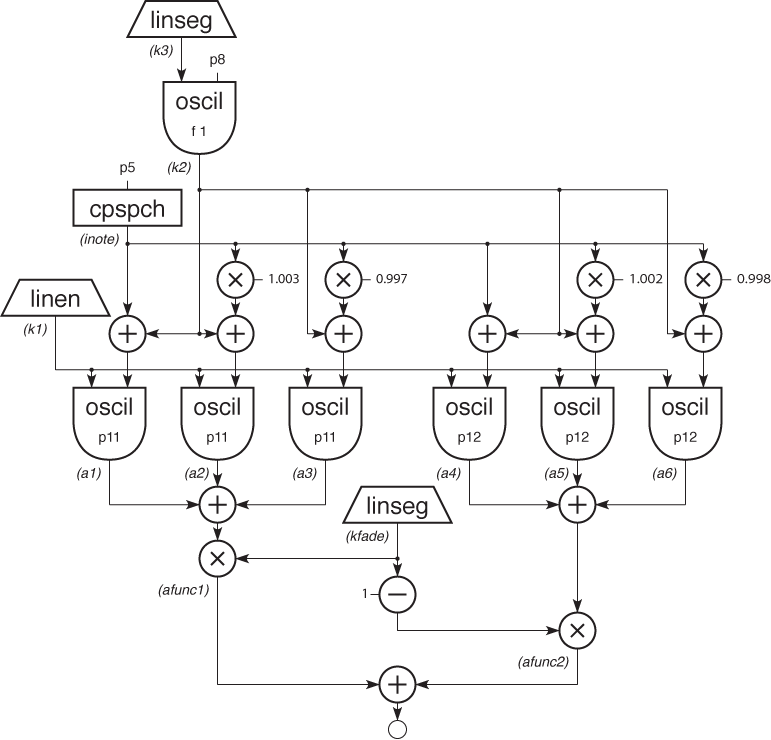
Figure 7 Block diagram of instr 7.
Toot 8: Soundin
Now instead of continuing to enhance the same instrument, we will design a totally different one. In it we'll read a soundfile into the orchestra, apply an amplitude envelope to it, and add some reverb. To do this we will employ Csound's soundin and reverb generators. The first is described as:
a1 soundin ifilcod[, iskiptime[, iformat]]
soundin derives its signal from a pre-existing file. ifilcod is either the filename in double quotes, or an integer suffix (.n) to the name soundin
. Thus the file soundin.5 could be referenced either by the quoted name or by the integer 5. To read from 500ms into this file we might say:
a1 soundinsoundin.5, .5
The Csound reverb generator is actually composed of four parallel comb filters plus two alpass filters in series. Although we could design a variant of our own using these same primitives, the preset reverb is convenient, and simulates a natural room response via internal parameter values. Only two arguments are required the input (asig) and the reverb time (krvt)
ar reverb asig, krvt
The soundfile instrument with artificial envelope and a reverb (included directly) is as follows:
instr 8
idur = p3
iamp = p4
iskiptime = p5
iattack = p6
irelease = p7
irvbtime = p8
irvbgain = p9
kamp linen iamp, iattack, idur, irelease
asig soundin "hellorcb.aif", iskiptime
arampsig = kamp * asig
aeffect reverb asig, irvbtime
arvbretrn = aeffect * irvbgain
out arampsig + arvbretrn
endin
toot08.orc
;ins strt dur amp skip atk rel rvbt rvbgain i8 0 2.28 .3 0 .03 .1 1.5 .3 i8 4 1.6 .3 1.6 .1 .1 1.1 .4 i8 5.5 2.28 .3 0 .5 .1 2.1 .2 i8 6.5 2.28 .4 0 .01 .1 1.1 .1 i8 8 2.28 .5 0.1 .01 .1 0.1 .1
toot08.sco
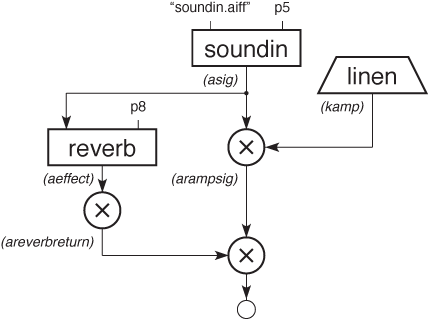
Figure 8 Block diagram of instr 8.
Toot 9: Global Stereo Reverb
In the previous example you may have noticed the soundin source being cut off
at ends of notes, because the reverb was insidethe instrument itself. It is better to create a companion instrument, a global reverb instrument, to which the source signal can be sent. Let's also make this stereo.
Variables are named cells which store numbers. In Csound, they can be either local or global, are available continuously, and can be updated at one of four rates - setup, i-rate, k-rate, or a-rate.
Local variables (which begin with the letters p, i, k, or a) are private to a particular instrument. They cannot be read from, or written to, by any other instrument.
Global Variables are cells which are accessible by all instruments. Three of the same four variable types are supported (i, k, and a), but these letters are preceded by the letter g
to identify them as global.
Global variables are used for broadcasting
general values, for communicating between instruments, and for sending sound from one instrument to another.
The reverb instr 99 below receives input from instr 9 via the global a-rate variable garvbsig. Since instr 9 adds into this global, several copies of instr 9 can do this without losing any data. The addition requires garvbsig to be cleared before each k-rate pass through any active instruments. This is accomplished first with an init statement in the orchestra header, giving the reverb instrument a higher number than any other (instruments are performed in numerical order), and then clearing garvbsig within instr 99 once its data has been placed into the reverb.
instr 9
idur = p3
iamp = p4
iskiptime = p5
iattack = p6
irelease = p7
ibalance = p8 ; 1 = left, .5 = center, 0 = right
irvbgain = p9
kamp linen iamp, iattack, idur, irelease
asig soundin "hellorcb.aif", iskiptime
arampsig = kamp * asig
outs arampsig * ibalance, arampsig * (1 - ibalance)
garvbsig = garvbsig + arampsig * irvbgain
endin
instr 99
irvbtime = p4
asig reverb garvbsig, irvbtime ; put global sig into reverb
outs asig, asig
garvbsig = 0 ; then clear it
endin
toot09.orc
;ins strt dur rvbtime i99 0 10 2.2 ;ins strt dur amp skip atk rel blnce(0-1) rvbsend i9 0 1.2 .5 0 .02 .1 1 .2 i9 2 1.4 .5 0 .03 .1 0 .3 i9 3.5 2.28 .5 0 .9 .1 .5 .1 i9 4.5 2.28 .5 0 1.2 .1 0 .2 i9 5 2.28 .5 0 .2 .1 1 .3 i9 9 2.28 .7 0 .1 .1 .5 .03
toot09.sco
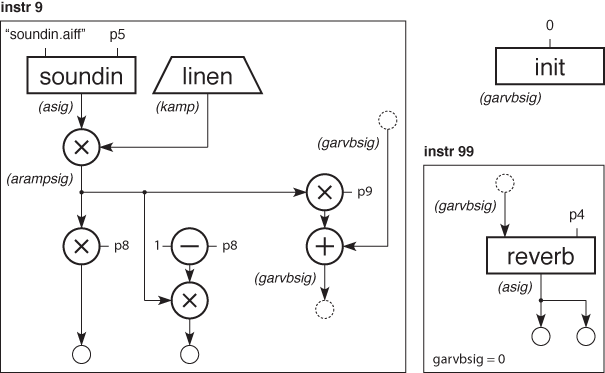
Figure 9 Block diagram of instr 9.
Toot 10: Filtered Noise
The following instrument uses the Csound rand unit to produce noise, and a reson unit to filter it. The bandwidth of reson will be set at i-time, but its center frequency will be swept via a line unit through a wide range of frequencies during each note. We add reverb as in Toot 9.
instr 10
iattack = .01
irelease = .2
iwhite = 22050
idur = p3
iamp = p4
iswpstart = p5
isweepend = p6
ibndwidth = p7
ibalance = p8 ; 1 = left, .5 = center, 0 = right
irvbgain = p9
kamp linen iamp, iattack, idur, irelease
ksweep line iswpstart, idur, isweepend
asig rand iwhite
afilt reson asig, ksweep, ibndwidth
arampsig = kamp * afilt
outs arampsig * ibalance, arampsig * (1 - ibalance)
garvbsig = garvbsig + arampsig * p9
endin
instr 100
irvbtime = p4
asig reverb garvbsig, irvbtime
outs asig, asig
garvbsig = 0
endin
;ins strt dur rvbtime i100 0 15 1.1 i100 15 10 5 ;ins strt dur amp stsw ndsw bdw bal(0-1) rvsnd i10 0 2 .01 5000 500 20 .15 .1 i10 3 1 .01 1500 5000 30 .95 .1 i10 5 2 .01 850 1100 40 .45 .1 i10 8 2 .01 1100 8000 50 .05 .1 i10 8 .5 .01 5000 1000 30 .35 .2 i10 9 .5 .01 1000 8000 40 .75 .1 i10 11 .5 .01 500 2100 50 .14 .2 i10 12 .5 .01 2100 1220 75 .96 .1 i10 13 .5 .01 1700 3500 100 .45 .2 i10 15 5 .005 8000 800 60 .85 .1
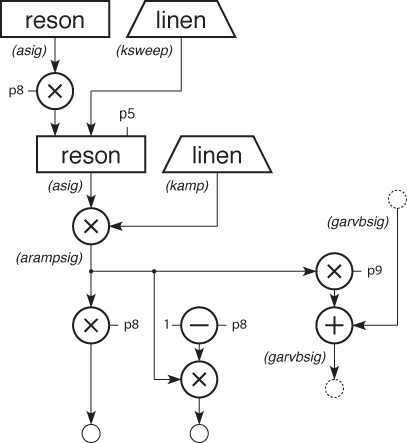
Figure 10 Block diagram of instr 10.
Toot 11: Carry, Tempo & Sort
We now use a plucked string instrument to explore some of Csound's score preprocessing capabilities. Since the focus here is on the score, the instrument is presented without explanation.
instr 11
asig1 pluck ampdb(p4)/2, p5, p5, 0, 1
asig2 pluck ampdb(p4)/2, p5*1.003, p5*1.003, 0, 1
out asig1 + asig2
endin
The score can be divided into time-ordered sections by the s statement. Prior to performance, each section is processed by three routines: Carry, Tempo, and Sort. The score toot11.sco has multiple sections containing each of the examples below, in both of the forms listed.
Carry
The carry feature allows a dot (".") in a p-field to indicate that the value is the same as above, provided the instrument is the same. Thus the following two examples are identical:
;ins start dur amp freq | ; ins start dur amp freq i11 0 1 90 200 | i11 0 1 90 200 i11 1 . . 300 | i11 1 1 90 300 i11 2 . . 400 | i11 2 1 90 400
A special form of the carry feature applies to p2 only. A "+" in p2 will be given the value of p2+p3 from the previous i statement. The "+" can also be carried with a dot:
;ins start dur amp freq | ; ins start dur amp freq i11 0 1 90 200 | i11 0 1 90 200 i. + . . 300 | i11 1 1 90 300 i. . . . 500 | i11 2 1 90 500
The carrying dot may be omitted when there are no more explicit pfields on that line:
Ramping
A variant of the carry feature is ramping, which substitutes a sequence of linearly interpolated values for a ramp symbol (<
) spanning any two values of a pfield. Ramps work only on consecutive calls to the same instrument, and they cannot be applied to the first three p-fields.
;ins start dur amp freq | ; ins start dur amp freq i11 0 1 90 200 | i11 0 1 90 200 i . + . < < | i11 1 1 85 300 i . . . < 400 | i11 2 1 80 400 i . . . < < | i11 3 1 75 300 i . . 4 70 200 | i11 4 4 70 200
Tempo
The unit of time in a Csound score is the beat - normally one beat per second. This can be modified by a tempo statement which enables the score to be arbitrarily time-warped. Beats are converted to their equivalent in seconds during score pre-processing of each Section. In the absence of a Tempo statement in any Section, the following tempo statement is inserted:
t 0 60
It means that at beat 0 the tempo of the Csound beat is 60 (1 beat per second). To hear the Section at twice the speed, we have two options: 1) cut all p2 and p3 in half and adjust the start times, or 2) insert the statement t 0 120 within the Section.
The tempo statement can also be used to move between different tempi during the score, thus enabling ritardandi and accelerandi. Changes are linear by beat size. The following statement will cause the score to begin at tempo 120, slow to tempo 80 by beat 4, then accelerate to 220 by beat 7:
t 0 120 4 80 7 220
The following will produce identical sound files:
| t 0 120 ; Double-time via Tempo
;ins start dur amp freq | ; ins start dur amp freq
i11 0 .5 90 200 | i11 0 1 90 200
i . + . < < | i . + . < <
i . . . < 400 | i . . . < 400
i . . . < < | i . . . < <
i . . 2 70 200 | i . . 4 70 200
The following includes an accelerando and ritard. It should be noted, however, that the ramping feature is applied after time-warping, and is thus proportional to elapsed chronological time. While this is perfect for amplitude ramps, frequency ramps will not result in harmonically related pitches during tempo changes. The frequencies needed here are thus made explicit.
t 0 60 4 400 8 60 ; Time-warping via Tempo ;ins start dur amp freq i11 0 1 70 200 i . + . < 500 i . . . 90 800 i . . . < 500 i . . . 70 200 i . . . 90 1000 i . . . < 600 i . . . 70 200 i . . 8 90 100
Three additional score features are extremely useful in Csound. The s statement was used above to divide a score into Sections for individual pre-processing. Since each s statement establishes a new relative time of 0, and all actions within a section are relative to that, it is convenient to develop the score one section at a time, then link the sections into a whole later.
Suppose we wish to combine the six above examples (call them toot11a - toot11f) into one score. One way is to start with toot11a.sco, calculate its total duration and add that value to every starting time of toot11b.sco, then add the composite duration to the start times of toot11c.sco, etc. Alternatively, we could insert an s statement between each of the sections and run the entire score. The file toot11.sco, which contains a sequence of all of the above score examples, did just that.
The f0 statement, which creates an "action time" with no associated action, is useful in extending the duration of a section. Two seconds of silence are added to the first two sections below.
Sort
During preprocessing of a score section, all action-time statements are sorted into chronological order by p2 value. This means that notes can be entered in any order, that you can merge files, or work on instruments as temporarily separate sections, then have them sorted automatically when you run Csound on the file.
The file below contains excerpts from this section of the rehearsal chapter and from instr6 of the tutorial, and combines them as follows:
; ins start dur amp freq ; toot11h.sco
i11 0 1 70 100 ; Score Sorting
i . + . < <
i . . . < <
i . . . 90 800
i . . . < <
i . . . < <
i . . . 70 100
i . . . 90 1000
i . . . < <
i . . . < <
i . . . < <
i . . . 70 <
i . . 8 90 50
f1 0 2048 10 1 ; Sine
f2 0 2048 10 1 .5 .3 .25 .2 .167 .14 .125 .111 ; Sawtooth
f3 0 2048 10 1 0 .3 0 .2 0 .14 0 .111 ; Square
f4 0 2048 10 1 1 1 1 .7 .5 .3 .1 ; Pulse
; ins strt dur amp frq atk rel vibr vibdpth vibdel waveform
i6 0 2 86 9.00 .03 .1 6 5 .4 1
i6 2 2 86 9.02 .03 .1 6 5 .4 2
i6 4 2 86 9.04 .03 .1 6 5 .4 3
i6 6 4 86 9.05 .05 .1 6 5 .4 4
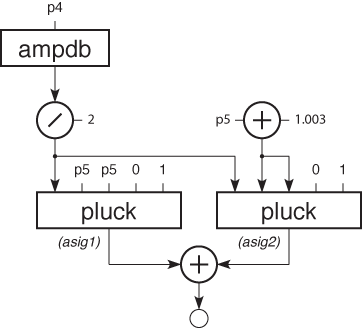
Figure 11 Block diagram of instr 11.
Toot 12: Tables & Labels
This is by far our most complex instrument. In it we have designed the ability to store pitches in a table, and then index them in three different ways: 1) directly, 2) via an lfo, and 3) randomly. As a means of switching between these three methods, we will use Csound's program control statements and logical and conditional operations.
instr 12
iseed = p8
iamp = ampdb(p4)
kdirect = p5
imeth = p6
ilforate = p7 ; rate for lfo and random index
itab = 2
itabsize = 8
if (imeth == 1) igoto direct
if (imeth == 2) kgoto lfo
if (imeth == 3) kgoto random
direct: kpitch table kdirect, itab ; index f2 via p5
kgoto contin
lfo: kindex phasor ilforate
kpitch table kindex * itabsize, itab
kgoto contin
random: kindex randh int(7), ilforate, iseed
kpitch table abs(kindex), itab
contin: kamp linseg 0, p3 * .1, iamp, p3 * .9, 0 ; amp envelope
asig oscil kamp, cpspch(kpitch), 1 ; audio oscillator
out asig
endin
f1 0 4096 10 1 ; Sine f2 0 8 -2 8.00 8.02 8.04 8.05 8.07 8.09 8.11 9.00 ; cpspch C major scale ; method 1 - direct index of table values ; ins strt dur amp index method lforate rndseed i12 0 .5 86 7 1 0 0 i12 .5 .5 86 6 1 0 i12 1 .5 86 5 1 0 i12 1.5 .5 86 4 1 0 i12 2 .5 86 3 1 0 i12 2.5 .5 86 2 1 0 i12 3 .5 86 1 1 0 i12 3.5 .5 86 0 1 0 i12 4 .5 86 0 1 0 i12 4.5 .5 86 2 1 0 i12 5 .5 86 4 1 0 i12 5.5 2.5 86 7 1 0 f0 10 s ; method 2 - lfo index of table values ; ins strt dur amp index method lforate rndseed i12 0 2 86 0 2 1 0 i12 3 2 86 0 2 2 i12 6 2 86 0 2 4 i12 9 2 86 0 2 8 i12 12 2 86 0 2 16 f0 16 s ; method 3 - random index of table values ; ins strt dur amp index method lforate rndseed i12 0 2 86 0 3 2 .1 i12 3 2 86 0 3 3 .2 i12 6 2 86 0 3 4 .3 i12 9 2 86 0 3 7 .4 i12 12 2 86 0 3 11 .5 i12 15 2 86 0 3 18 .6 i12 18 2 86 0 3 29 .7 i12 21 2 86 0 3 47 .8 i12 24 2 86 0 3 76 .9 i12 27 2 86 0 3 123 .9 i12 30 5 86 0 3 199 .
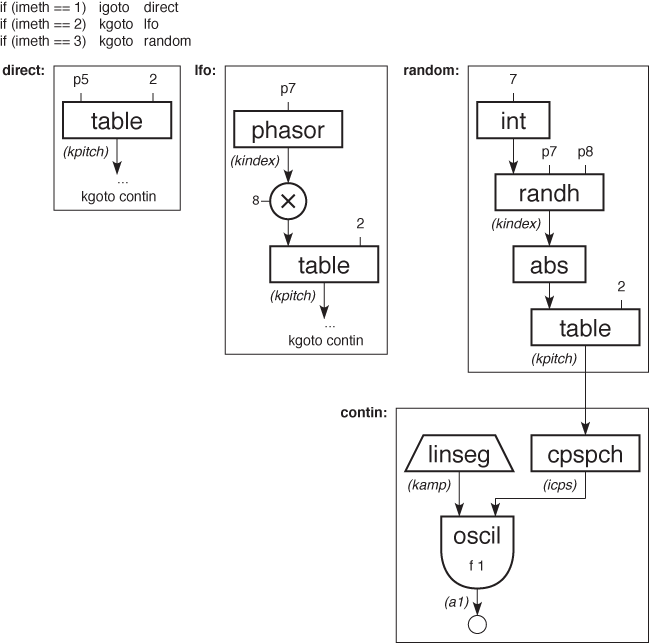
Figure 12 Block diagram of instr 12.
Toot 13: Spectral Fusion
For our final instrument, we will employ three unique synthesis methods: Physical Modeling, Formant-Wave Synthesis, and Non-linear Distortion. Three of Csound's more powerful unit generators - pluck, fof, and foscil, make this complex task a fairly simple one. The Reference Manual describes these as follows:
ar pluck kamp, kcps, icps, ifn, imeth\\
[, iparm1, iparm2]
pluck simulates the sound of naturally decaying plucked strings by filling a cyclic decay buffer with noise and then smoothing it over time according to one of several methods. The unit is based on the Karplus-Strong algorithm.
ar fof xamp, xfund, xform, koct, kband, kris,\\
kdur, kdec, iolaps, ifna, ifnb, itotdur\\
[, iphs[, ifmode]]
fof simulates the sound of the male voice by producing a set of harmonically related partials (a formant region) whose spectral envelope can be controlled over time. It is a special form of granular synthesis, based on the CHANT program from IRCAM by Xavier Rodet et al.
ar foscil xamp, kcps, kcar, kmod, kndx, ifn\\
[, iphs]
foscil is a composite unit which banks two oscillators in a simple FM configuration, wherein the audio-rate output of one (the modulator
) is used to modulate the frequency input of another (the carrier.
)
The plan for our instrument is to have the plucked string attack dissolve into an FM sustain which transforms into a vocal release. The orchestra and score are as follows:
instr 13
iamp = ampdb(p4) / 2 ;amp scaled for two sources
ipluckamp = p6 ;p6: % of total amplitude, 1=dB amp as in p4
ipluckdur = p7*p3 ;p7: % of total duration, 1=entire note duration
ipluckoff = p3 - ipluckdur
ifmamp = p8 ;p8: % of total amplitude, 1=dB amp as in p4
ifmrise = p9*p3 ;p9: % of total duration, 1=entire note duration
ifmdec = p10*p3 ;p10: % of total duration
ifmoff = p3 - (ifmrise + ifmdec)
index = p11
ivibdepth = p12
ivibrate = p13
ifrmntamp = p14 ;p14: % of total amplitude, 1=dB amp as in p4
ifrmntris = p15*p3 ;p15: % of total duration, 1=entire note duration
ifrmntdec = p3 - ifrmntris
kpluck linseg ipluckamp, ipluckdur, 0, ipluckoff, 0
apluck1 pluck iamp, p5, p5, 0, 1
apluck2 pluck iamp, p5*1.003, p5*1.003, 0, 1
apluck = kpluck * (apluck1+apluck2)
kfm linseg 0, ifmrise, ifmamp, ifmdec, 0, ifmoff, 0
kndx = kfm * index
afm1 foscil iamp, p5, 1, 2, kndx, 1
afm2 foscil iamp, p5*1.003, 1.003, 2.003, kndx, 1
afm = kfm * (afm1+afm2)
kformant linseg 0, ifrmntris, ifrmntamp, ifrmntdec, 0
kvib oscil ivibdepth, ivibrate, 1
afrmt1 fof iamp, p5+kvib, 650, 0, 40, .003,.017,.007,4,1,2,p3
afrmt2 fof iamp, (p5*1.001)+kvib*.009, 650, 0, 40, .003,.017,.007,10,1,2,p3
aformant = kformant * (afrmt1+afrmt2)
out apluck + afm + aformant
endin
f1 0 8192 10 1 ; Sine f2 0 2048 19 0.5 1 270 1 ; Sine quadrant rise ; pluckamp = p6 - % of total amplitude, 1=dB amp as specified in p4 ; pluckdur = p7*p3 - % of total duration, 1=entire duration of note ; fmamp = p8 - % of total amplitude, 1=dB amp as specified in p4 ; fmrise = p9*p3 - % of total duration, 1=entire duration of note ; fmdec = p10*p3 - % of total duration ; index = p11 - number of significant sidebands: p11 + 2 ; vibdepth = p12 ; vibrate = p13 ; formantamp = p14 - % of total amplitude, 1=dB amp as specified in p4 ; formantrise = p15*p3 - % of total duration, 1=entire duration of note f0 01 f0 02 f0 03 f0 04 f0 06 f0 07 f0 08 f0 09 f0 10 f0 11 f0 12 f0 14 f0 15 f0 16 f0 17 f0 18 f0 19 f0 20 f0 21 f0 22 f0 23 f0 24 f0 25 ;ins st dur amp frq plkmp plkdr fmmp fmrs fmdc indx vbdp vbrt frmp fris i13 0 5 80 200 .8 .3 .7 .2 .35 8 1 5 3 .5 i13 5 8 80 100 . .4 .7 .35 .35 7 1 6 3 .7 i13 13 13 80 50 . .3 .7 .2 .4 6 1 4 3 .6
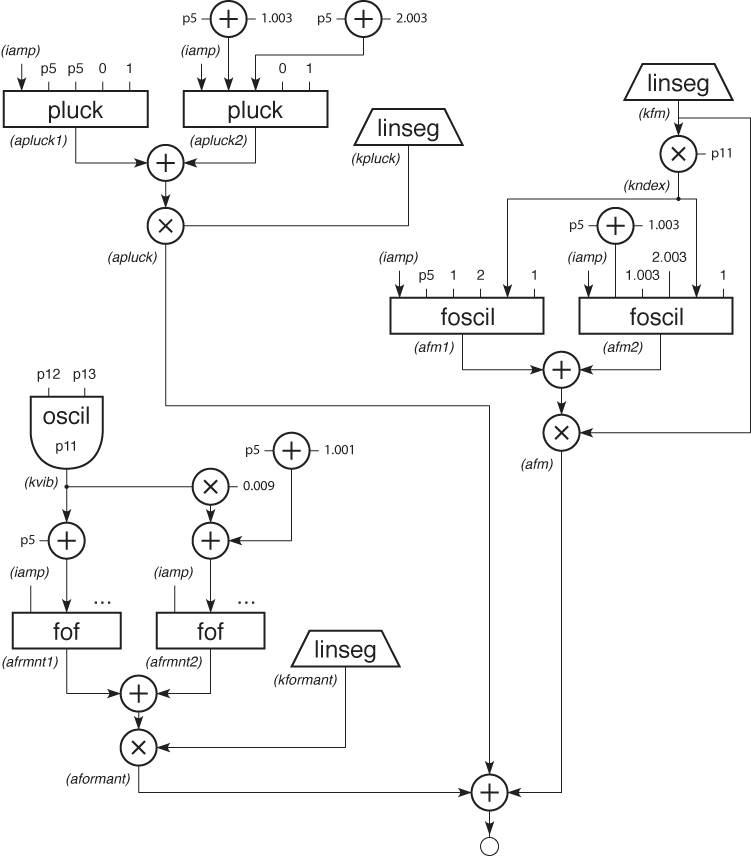
Figure 13 Block diagram of instr 13.
When Things Sound Wrong
When you design your own Csound instruments you may occasionally be surprised by the results. There will be times when you've computed a file for hours and your playback is just silence, while at other times you may get error messages which prevent the score from running, or you may hang the computer and nothing happens at all.
In general, Csound has a comprehensive error-checking facility that reports to your console at various stages of your run: at score sorting, orchestra translation, initializing each call of every instrument, and during performance. However, if your error was syntactically permissable, or it generated only a warning message, Csound could faithfully give you results you don't expect. Here is a list of the things you might check in your score and orchestra files:
- You typed the letter
l
instead of the number1.
- You forgot to precede your comment with a semi-colon.
- You forgot an opcode or a required parameter.
- Your amplitudes are not loud enough, or they are too loud.
- Your frequencies are not in the audio range - 20Hz to 20kHz.
- You placed the value of one parameter in the p-field of another.
- You left out some crucial information like a function definition.
- You didn't meet the GEN specifications.
Suggestions for Further Study
Csound is such a powerful tool that we have touched on only a few of its many features and uses. You are encouraged to take apart the instruments in the tutorials, rebuild them, modify them, and integrate the features of one into the design of another. To understand their capabilities you should compose short etudes with each. You may be surprised to find yourself merging these little studies into the fabric of your first Csound compositions.
There are many sources of information on Csound and software synthesis. The ultimate sourcebook for Csound is The Csound Book: Perspectives in Software Synthesis, Sound Design, Signal Processing, and Programming, edited by Richard Boulanger, and published by MIT Press.
Nothing will increase your understanding more than actually making music with Csound. The best way to discover the full capability of these tools is to create your own music with them. As you negotiate the new and uncharted terrain you will make many discoveries. It is my hope that through Csound you discover as much about music as I have, and that this experience brings you great personal satisfaction and joy.
Richard Boulanger
Boston, Massachusetts USA
March, 1991