FLcloseButton
FLcloseButton — A FLTK widget opcode that creates a button that will close the panel window it is a part of.
Description
A FLTK widget opcode that creates a button that will close the panel window it is a part of.
Initialization
ihandle -- a handle value (an integer number) that unequivocally references a corresponding widget. This is used by other opcodes that modify a widget's properties (see Modifying FLTK Widget Appearance). It is automatically output by FLcloseButton and must not be set by the user label. (The user label is a double-quoted string containing some user-provided text placed near the widget.)
“label” -- a double-quoted string containing some user-provided text, placed near the corresponding widget.
Notice that with FLcloseButton, it is not necessary to call the FLsetTextType opcode at all in order to use a symbol. In this case, it is sufficient to set a label starting with “@” followed by the proper formatting string.
The following symbols are supported:
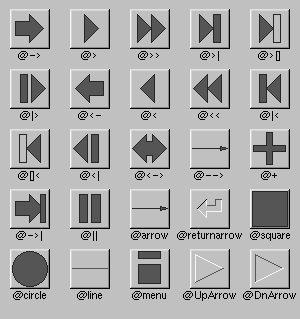
FLTK label supported symbols.
The @ sign may be followed by the following optional “formatting” characters, in this order:
-
“#” forces square scaling rather than distortion to the widget's shape.
-
+[1-9] or -[1-9] tweaks the scaling a little bigger or smaller.
-
[1-9] rotates by a multiple of 45 degrees. “6” does nothing, the others point in the direction of that key on a numeric keypad.
iwidth -- width of widget.
iheight -- height of widget.
ix -- horizontal position of upper left corner of the valuator, relative to the upper left corner of corresponding window (expressed in pixels).
iy -- vertical position of upper left corner of the valuator, relative to the upper left corner of corresponding window (expressed in pixels).